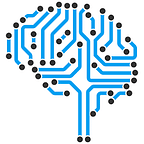Malware
What is a Malware?
Malware is any type of malicious software designed to cause harm or damage to a computer, server, client, or computer network and/or infrastructure without end-user knowledge
Attackers create, use, and sell malware for many different reasons, but it is most frequently used to steal personal, financial, or business information.
What can malware do?
Malware attacks can do a variety of things including:
· crack weak passwords,
· exploit systems,
· spread through networks,
· encrypt or lockup important files,
· generate unwanted traffic,
· slow down systems and disrupt the daily operations of an organization or business.
Malicious software is at the root of most cyberattacks, including large-scale data breaches. Malware is also behind ransomware attacks that result in millions of dollars in damages. Hackers aim for malware attacks against individuals, companies, and even governments.
Types of Malware Attacks
Most malware types can be classified into one of the following categories:
- Virus: When a computer virus is executed, it can replicate itself by modifying other programs and inserting its malicious code. It is the only type of malware that can “infect” other files and is one of the most difficult types of malware to remove.
- Worm: A worm has the power to self-replicate without end-user involvement and can infect entire networks quickly by moving from one machine to another.
- Trojan: Trojan malware disguises itself as a legitimate program, making it one of the most difficult types of malware to detect. This type of malware contains malicious code and instructions that, once executed by the victim, can operate under the radar. It is often used to let other types of malware into the system.
- Hybrid malware: Modern malware is often a “hybrid” or combination of malicious software types. For example, “bots” first appear as Trojans and then, once executed, act as worms. They are frequently used to target individual users as part of a larger network-wide cyber-attack.
- Adware: Adware serves unwanted and aggressive advertising (e.g., pop-up ads) to the end-user.
- Malvertising: Malvertising uses legitimate ads to deliver malware to end-user machines.
- Spyware: Spyware spies on the unsuspecting end-user, collecting credentials and passwords, browsing history, and more.
- Ransomware: Ransomeware infects machines, encrypts files, and holds the needed decryption key for ransom until the victim pays. Ransomware attacks targeting enterprises and government entities are on the rise, costing organizations millions as some pay off the attackers to restore vital systems. Cyptolocker, Petya, and Loky are some of the most common and notorious families of ransomware.
What are the signs of a malware infection?
Malware behavior cannot be easily defined, as each one of them is developed for a specific malicious purpose. However, there are some common traits that are seen in most malware infections:
· Sudden performance drops: Malware can occupy a lot of your device’s processing power, resulting in severe slowdowns.
· Frequent crashes and freezing: Some malware will cause your computer to freeze or crash, while other types will cause crashes by consuming too much memory and/or CPU.
· Deleted or corrupted files: Malware often deletes or corrupts files as part of its plan to cause as much chaos as possible.
· Lots of pop-up ads: Adware’s job is to spam you with pop-ups. Other types of malware may cause pop-up ads and alerts as well.
· Browser redirects: If your browser keeps sending you to sites that you aren’t trying to visit, a malware attack may have made changes to your DNS settings.
· You see a ransom note: Ransomware wants you to know it’s there — it’ll take over your screen with a ransom note demanding payment to get your files back. A ransom note is an easy way to tell what malware is on your computer: it’s ransomware.
· Unfamiliar apps: Malware can install additional apps on your device. If you see new programs that you didn’t install yourself, it may be the result of a malware attack.
How to Prevent Malware Attacks
To strengthen malware protection and detection without negatively impacting business productivity, organizations often take the following steps:
- Use anti-virus tools to protect against common and known malware.
- Utilize endpoint detection and response technology to continuously monitor and respond to malware attacks and other cyber threats on end-user machines.
- Follow application and Operating System (OS) patching best practices.
- Implement the principle of least privilege and just-in-time access to elevate account privileges for specifically authorized tasks to keep users productive without providing unnecessary privileges.
- Remove local administrator rights from standard user accounts to reduce the attack surface.
- Apply application blacklisting on user endpoints to prevent unknown applications, such as new ransomware instances, from accessing the Internet and gaining the read, write and modify permissions needed to encrypt files.
- Apply application whitelisting on servers to maximize the security of these assets.
- Frequently and automatically backup data from endpoints and servers to allow for effective disaster recovery.
How can we help you?
We at Reflect Security help the organization identify the suitable end-point security products that would reasonably protect your organization from such malware threats. Through our affiliated partners, we provide continued support to handle any unforeseen attack and help you recover at the earliest possible time.
To know more about our services, please contact info@reflectsecurity.com. Also, subscribe to our newsletter to know more about cyber security and the latest trends.